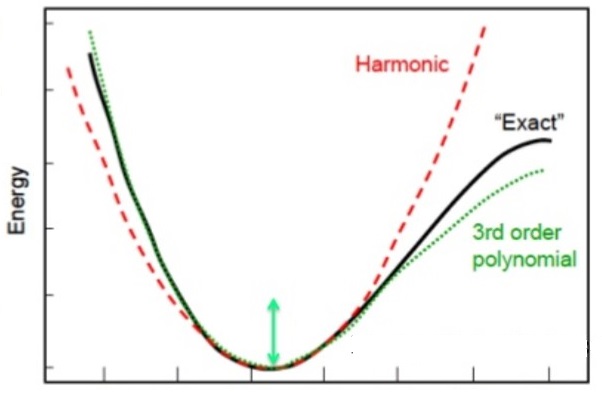The Fourier transform is a way of decomposing a signal into different frequencies' components. From the wave picture of photons that we developed earlier we can now think about how to take the Fourier transform of a mask that we put in front of a laser beam.
Double slit
The path difference can be found by considering how the spherical waves from two slits will interfere.
We found that for the case of constructive interference we got the equation:
$dsin\theta = n\lambda$
This holds true with n being an integer. Let's rearrange the equation for $\theta$:
$sin(\theta) = \frac{n\lambda}{d}$
For small angles the small angle approximation applies
$sin(\theta)=\theta$
$\theta = \frac{n\lambda}{d}$
This shows that the angle is dependent on the reciprocal of the distance between the two slits.
$\theta \propto \frac{1}{d}$
You can think of the spatial frequency of these two points as being the reciprocal of the distance between the points.
$f_{x}\propto\frac{1}{d}$
Multiple slits
If you had multiple slits you would end up with wavefronts that constructively interfered with each other. This can be seen in the figure below. We will consider Fraunhofer diffraction where the features are relatively small compared with the wavelength of the light and we are looking far from features. This allows us to approximate the wavelets as spherical waves and consider their long range interference. You can see that far away from the source you will find approximate plane waves traveling in different directions.
Picture of approximate plane waves from a source of spherical waves (Image from Hecht Optics 2nd edition)
Fourier Transform
What is a Fourier transform? Put simply, the transform is a way to describe a function as a sum or integral of waves (sine and cosines). Let's look at the different frequency waves you need to put together to make a square wave.
The fourier transform is given as
$F(f_{x})=\int_{-\infty}^{+\infty}f(x)e^{-2\pi i x f_{x}}df_{x}$
We define our square function as
$f(x)=A$
from -L/2 to L/2 where L is the length of the square wave
$F(f_{x})=\int_{-L/2}^{+L/2}Ae^{-2\pi i x f_{x}}df_{x}$
$F(f_{x})=\frac{A}{-2\pi i f_{x}}[e^{-2\pi i x f_{x}}]^{L/2}_{-L/2}$
$F(f_{x})=\frac{A}{-2\pi i f_{x}}[e^{-\pi i L f_{x}}-e^{\pi i L f_{x}}]$
$F(f_{x})=\frac{AL}{-\pi f_{x}L}[\frac{e^{-\pi i L f_{x}}-e^{\pi i L f_{x}}}{2i}]$
$F(f_{x})=\frac{AL}{-\pi f_{x}L}sin(\pi f_{x}L)$
We then define the sinc function which is sin(x)/x
$F(f_{x})=AL[sinc(f_{x}L)]$
I found a great animation of this by
Lucas.
How does a lens take the Fourier transform?
To see how the lens takes the Fourier transform it is helpful to look at transfer matrices where we describe a ray of light going into a lens with the position from the centre and the angle it makes to the optical axis. As it goes through different optical elements it will change its direction and position. Have a look at some of the
matrices on wikipedia.
If we have a lens and then let the ray propagate by a length d we can mutliply these two matrices together to give the resulting matrix. This is called the ABCD matrix. We can then use matrix multiplication to
work out what the angle and position of the ray is after these optical
elements.
Here is a picture of the ray (black arrow) in and the resulting ray out.
The important thing to note is that the position of the ray at the focal length is the angle of that ray in, multiplied by the focal length.
By putting the plane waves from the interference pattern through a lens we get the Fraunhofer diffraction pattern from the plane waves.
Franhofer diffraction from a small aperture at a large distance (Image from Hecht Optics 2nd edition)
You end up with the angle being dependent on the reciprocal of the size of the features. The lens then turns these plane waves into a dot on a screen and this is how a grating and lens can take the Fourier transform of a mask.
The classical device in Fourier optics is the 4f correlator, 4f because there are four focal lengths in the design.
The input plane can be a mask that creates plane waves due to the interference of all of the spherical waves that come from the grating. The first lens takes the Fourier transform and at the focal length is the Fourier transform pattern. As the lower frequencies will be at the middle (as they diffract the light less and are least deflected) and the higher frequencies will be around the outside (as they diffract the light the most and are most deflected) you can use a pin hole to filter out the high frequency components. These were the first image filters that were used. Similar filters are used in image software and do the same thing - take the Fourier transform of the image and then mask off the parts that are to be filtered.
Fun example
We recently had a primary school teaching fellow, Cristina Cochrane, come into the lab and do a project on laser cutting of tissue in the body. This used our ultra-fast lasers which do not burn the tissue but simply remove it.
We decided to make her a certificate of appreciation when she left, so we plated chrome onto a glass plate and machined away the certificate. It was only 1 mm by 1 mm.
We put together a beam expander to make the beam large enough to cover the whole pattern. This is a diagram of the optics.
This is the image we project onto the wall.

It is not completely obvious how we can reform the image using only one lens when you normally need at least two in the 4f correlator and this is due to the fact that the plane waves are coming out from almost the same point, so you can think of it as a spherical source of plane waves. Here are two different ways of looking at this:
The picture of the left shows how the spherical waves are collimated and focused to a point on the screen and the right picture shows how the plane waves are recollimated to reform the pattern on the screen. (Images from Hecht Optics 2nd edition)
The picture below sums up the whole process, where you see the fourier transform and then what you see projected onto the screen.
(Image from Hecht Optics 2nd edition)